.gif)
はじめに
tsParticlesは、JavaScriptで作成された高度なパーティクルエフェクトライブラリです。その多様な設定や効果により、Webサイトやアプリケーションに魅力的な背景を簡単に追加することができます。この記事では、tsParticlesを使用してAmong Us風の背景を作成する方法を紹介します。
tsParticlesとは
tsParticlesは、パーティクルエフェクトを作成するためのオープンソースライブラリです。JavaScriptで書かれており、Webサイトやアプリケーションに簡単に追加できます。tsParticlesには、多様な設定や効果があり、背景やアニメーションの作成に役立ちます。
公式サイト
Github
https://github.com/matteobruni/tsparticles
Among Us風の背景を作成する方法
Among Usは、多くの人に愛される人気のあるゲームです。その特徴的な背景は、宇宙船内部のテーマを持っています。以下の手順に従って、tsParticlesを使用してAmong Us風の背景を作成しましょう。
デモページ(Among Us)
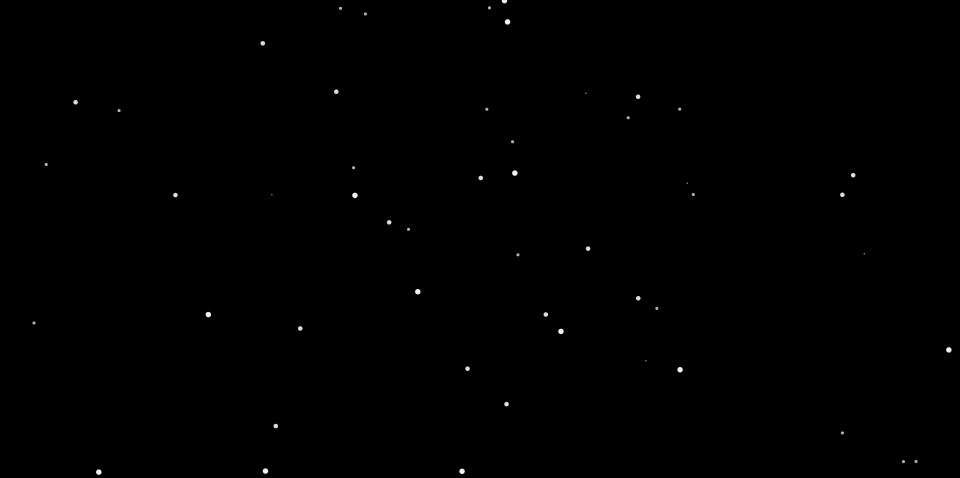
1. tsParticlesをダウンロードし、プロジェクトに追加する
まず最初に、tsParticlesをダウンロードし、プロジェクトに追加する必要があります。以下のコマンドを使用して、npmパッケージをインストールできます。
npm install tsparticles
または、以下のタグを使用して、CDNからtsParticlesを読み込むこともできます。
<script src="<https://cdn.jsdelivr.net/npm/tsparticles@1.22.1/dist/tsparticles.min.js>"></script>
2. HTMLファイルにcanvas要素を追加する
tsParticlesを使用するには、HTMLファイルにcanvas要素を追加する必要があります。以下のように、id属性を"tsparticles"に設定したcanvas要素を追加します。
<canvas id="tsparticles"></canvas>
3. JavaScriptファイルに設定を追加する
次に、JavaScriptファイルに以下のようなtsParticlesの設定を追加します。
tsParticles.load("tsparticles", {
"background": {
"color": {
"value": "#292f3d"
}
},
"fpsLimit": 60,
"particles": {
"number": {
"value": 80,
"density": {
"enable": true,
"value_area": 800
}
},
"color": {
"value": "#ffffff"
},
"shape": {
"type": "circle",
"stroke": {
"width": 0,
"color": "#000000"
},
"polygon": {
"nb_sides": 5
}
},
"opacity": {
"value": 0.5,
"random": false,
"anim": {
"enable": false,
"speed": 1,
"opacity_min": 0.1,
"sync": false
}
},
"size": {
"value": 5,
"random": true,
"anim": {
"enable": false,
"speed": 40,
"size_min": 0.1,
"sync": false
}
},
"line_linked": {
"enable": true,
"distance": 150,
"color": "#ffffff",
"opacity": 0.4,
"width": 1
},
"move": {
"enable": true,
"speed": 6,
"direction": "none",
"random": false,
"straight": false,
"out_mode": "out",
"bounce": false,
"attract": {
"enable": false,
"rotateX": 600,
"rotateY": 1200
}
}
},
"retina_detect": true
});
4. CSSファイルにスタイルを追加する
最後に、CSSファイルに以下のようなスタイルを追加して、Among Us風の背景を反映させます。
#tsparticles {
position: fixed;
left: 0;
top: 0;
width: 100%;
height: 100%;
}
これでAmong Us風の背景が完成しました。
まとめ
この記事では、tsParticlesを使ってAmong Us風の背景を作成する方法を紹介しました。tsParticlesは、多様な設定や効果を持っており、Webサイトやアプリケーションの背景やアニメーションの作成に役立ちます。是非、あなたもtsParticlesを使用して、創造性豊かな背景を作成してみてください。